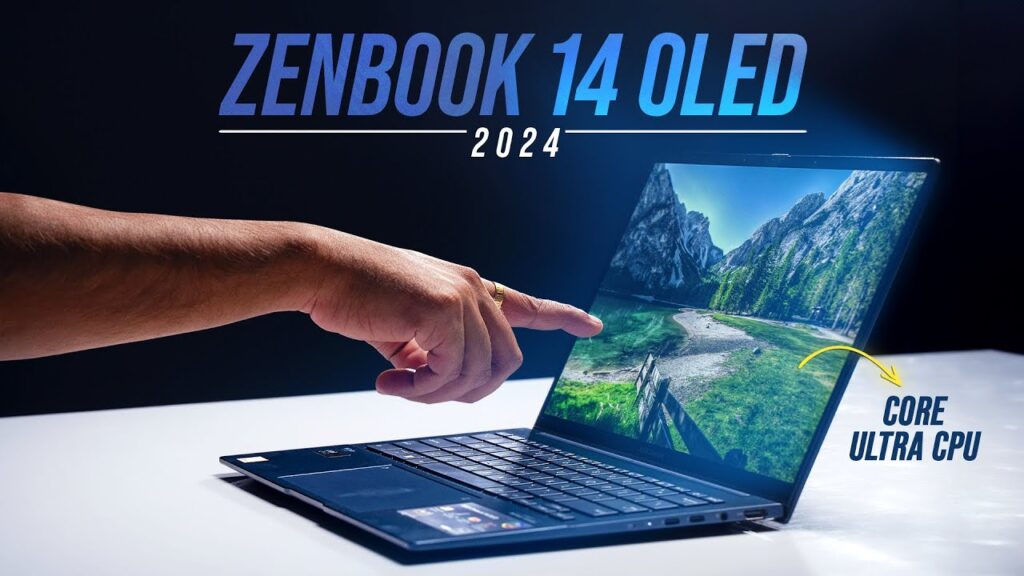
ASUS Zenbook 14 OLED Review: Asus continues to make waves in the laptop market, delivering sought-after specifications at competitive price points. Their latest endeavor involves introducing a new OLED laptop, specifically catering to individuals who enjoy indulging in Netflix content in HDR. Whether you’re in the market for an OLED laptop or a multimedia enthusiast seeking the perfect device, this laptop caters to your needs. Prior to making a purchase, it’s essential to familiarize yourself with the laptop and its specifications. Therefore, in this article, I will provide a comprehensive review of the ASUS Zenbook 14 OLED and its specs.
Here is the ASUS Zenbook 14 OLED Review and Specs
ASUS Zenbook 14 Features
OLED Care Features
Asus has incorporated numerous OLED care solutions directly into their notebooks to effectively prevent burn-in. These features are designed to preserve the screen’s integrity and prolong its lifespan, ensuring users can enjoy a crisp viewing experience for years to come without worrying about potential damage.
Dynamic Brightness Adjustment and Pixel Refresh
ASUS employs various functionalities to enhance user experience, one of which involves dimension dimming following a period of screen inactivity. This feature effectively reduces screen brightness, minimizing the risk of burn-in associated with brighter images. Additionally, after 30 minutes of idle time, a pre-designed screensaver activates, comprising all pixels uniformly lighting up and turning off to prevent burn-in caused by static images.
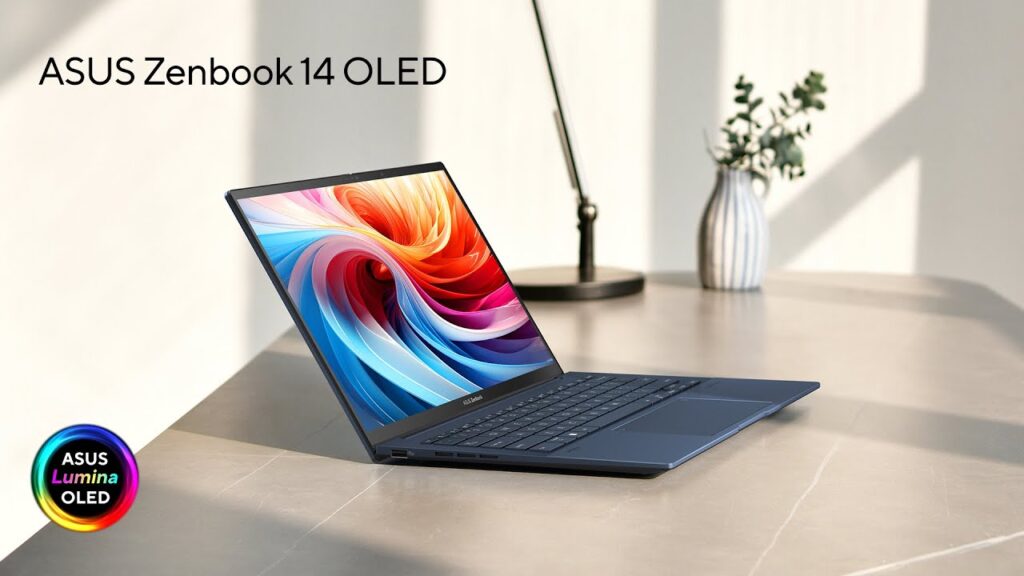
Dark Mode and Taskbar Auto-Hide
The Zenbook 14 OLED is pre-configured with dark mode activated by default, reducing the number of bright pixels displayed on the screen. Additionally, users can opt to automatically conceal the Windows taskbar, minimizing the presence of static elements that could potentially cause screen burn-in.
Warranty Coverage
If burn-in issues persist despite taking precautions, users can take advantage of ASUS’s two-year screen warranty. This warranty offers additional peace of mind for their investment.
Zenbook 14 OLED Features
While ASUS’s attention to OLED technology deserves praise, the Zenbook 14 OLED offers a multitude of other features that render it an excellent choice for such users.
ASUS Zenbook 14 Design
With a sleek body measuring just 0.5 inches thick and weighing a mere 1.2kg, this device offers effortless portability for users seeking on-the-go productivity coupled with a stylish, high-performance experience. Crafted from durable aluminum alloy, the lightweight chassis not only exudes sophistication but also ensures resilience, making it an ideal companion for various environments. ASUS Zenbook 14 OLED Review and Specs
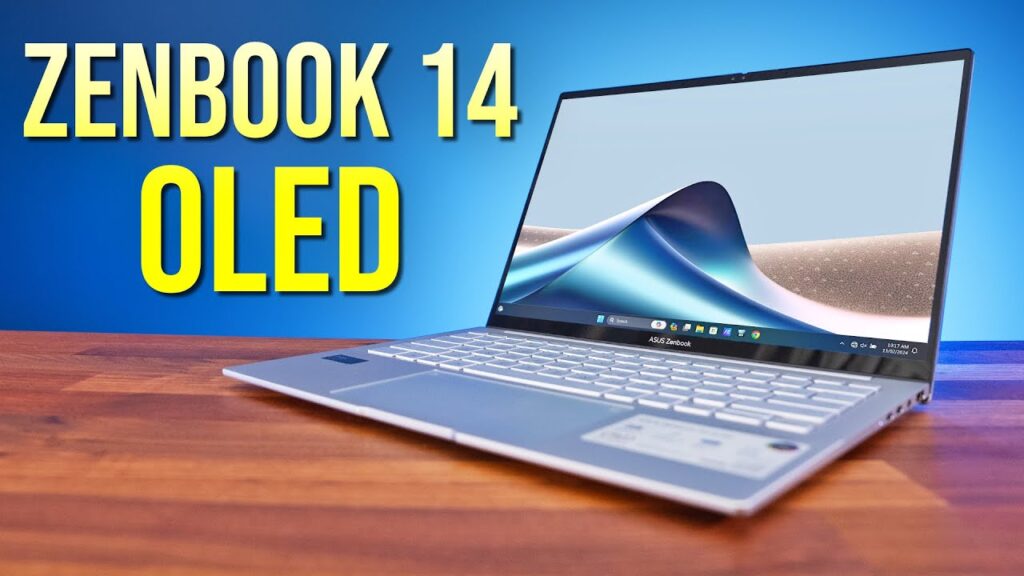
ASUS Zenbook 14 Battery
The battery life of the Zenbook 14 OLED is exceptional, lasting up to 11 hours under typical working conditions. Moreover, ASUS’s MyASUS software includes a battery care mode that restricts the maximum charge level to 80% to extend its lifespan. If recharging is necessary, it can reach 60% capacity in just 49 minutes, minimizing downtime. ASUS Zenbook 14 OLED Review and Specs
ASUS Zenbook 14 Performance
Paired with the latest Core Ultra 9 185H Meteor Lake processor from Intel, the Zenbook 14 OLED delivers exceptional performance, striking a balance between power and energy efficiency. ASUS’s MyASUS software offers a three-profile performance mode, allowing users to tailor their experience to suit their needs and tasks. Additionally, the notebook boasts impressive thermal performance, even under heavy workloads, thanks to its meticulously designed cooling system. ASUS Zenbook 14 OLED Review and Specs
In Short: ASUS Zenbook 14 OLED Review and Specs
| Display | 14.5″ 2.8K OLED 120Hz |
| Processor | 13th Gen Intel Core H-Series CPU |
| Memory | 16GB LPDDR5 |
| Storage | 512GB PCIe 4.0 SSD |
| Operating System | Windows 11 Home |
| Weight | 1.2kg |
| Battery Life | Up to 11 hours |
Read More:-
Honor Magic V2 Foldable Phone Review and Specifications: Discover the Budget-Friendly Innovation
The Motorola G84 5G Review and Specs Overview: True Budget All-Rounder
ASUS ROG Strix Scar 18 Review and Gaming Specs: Unleashing the Power
